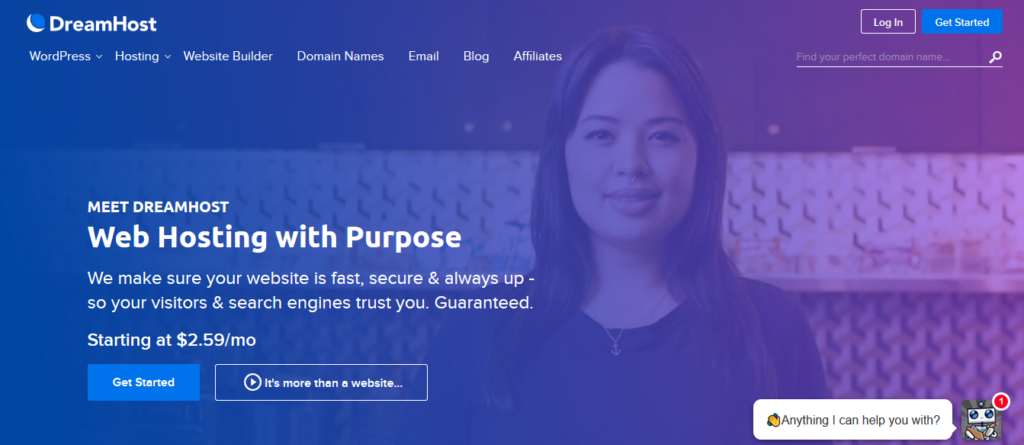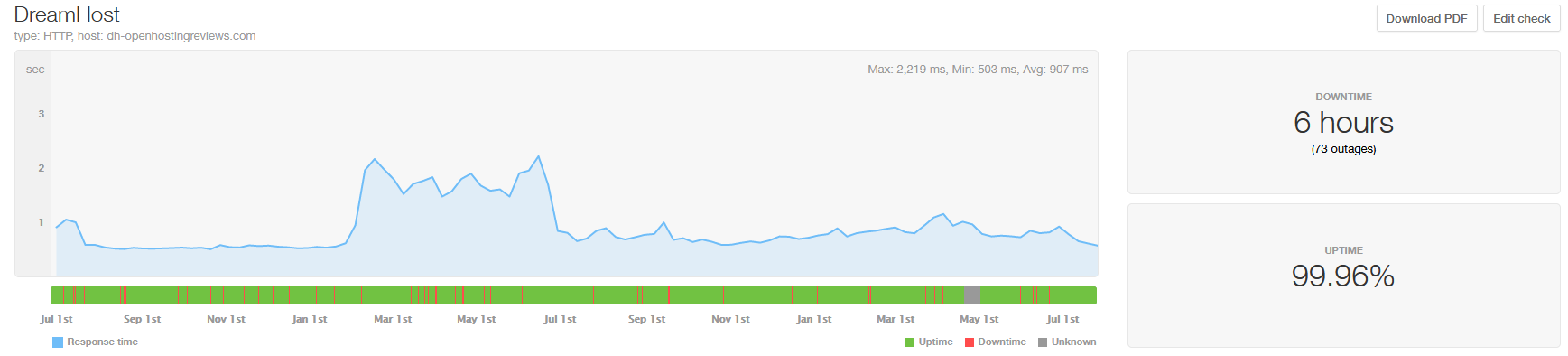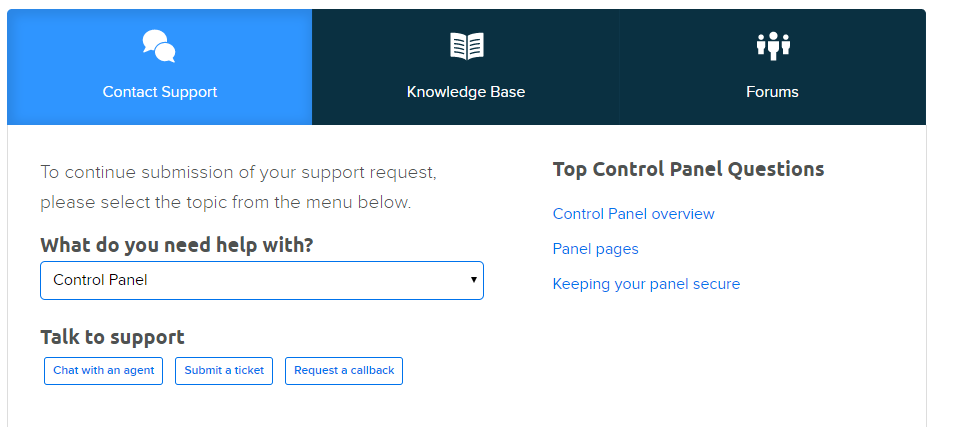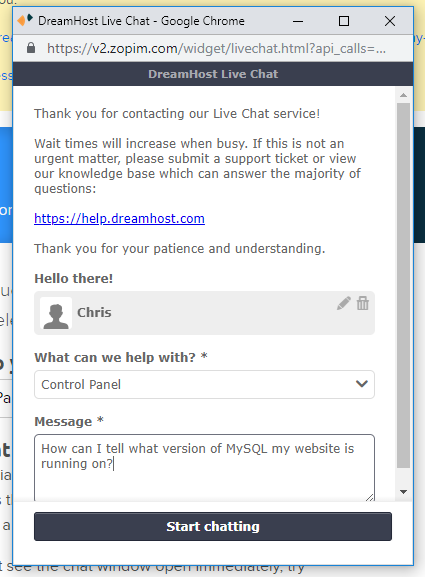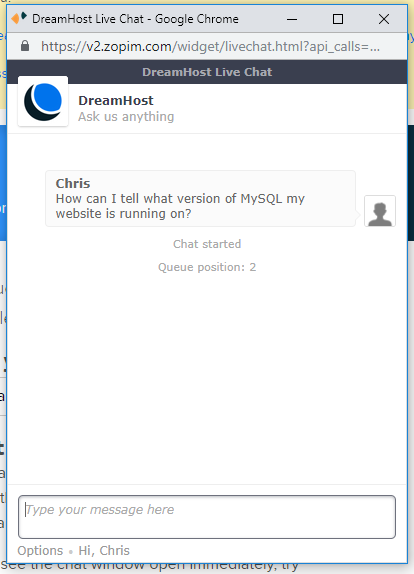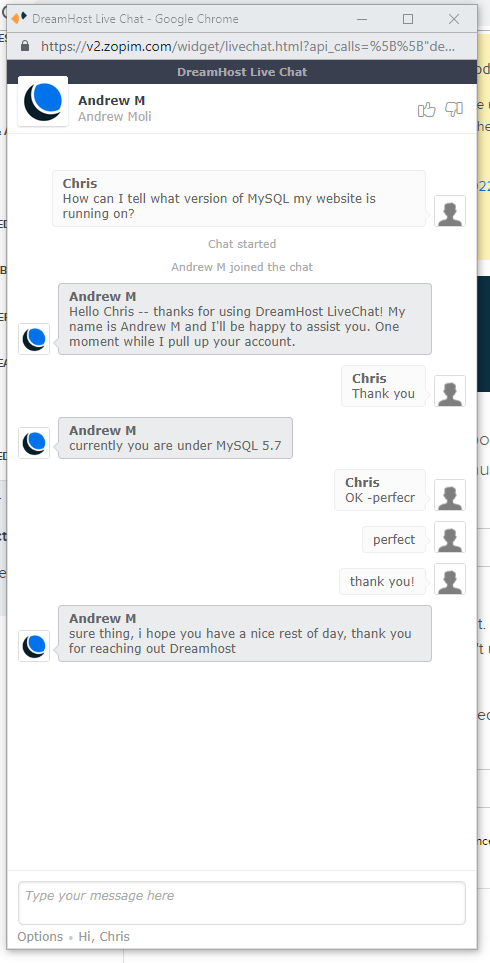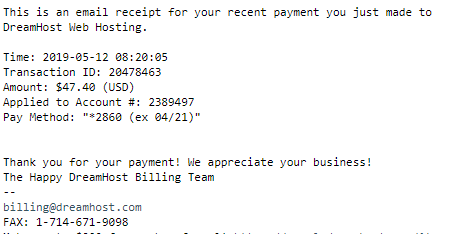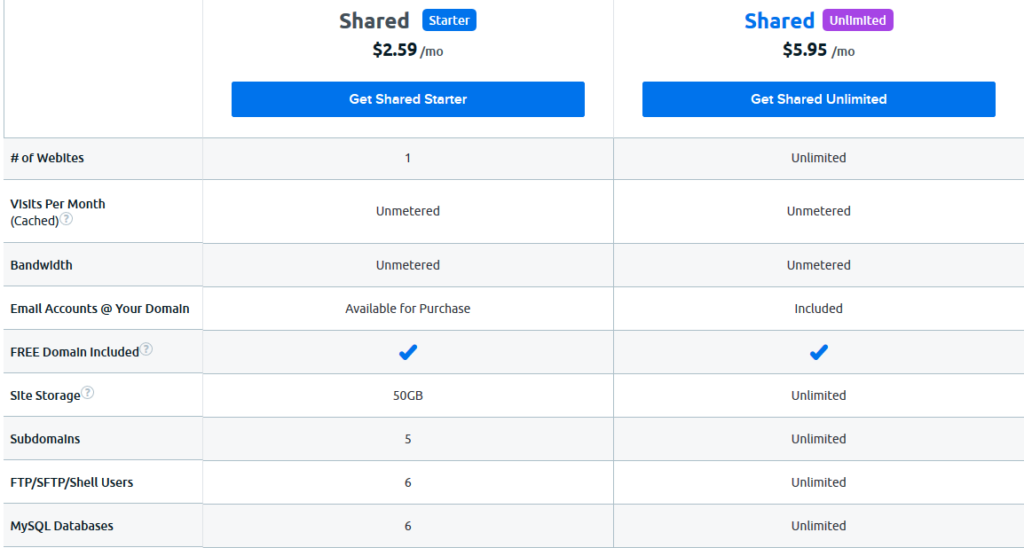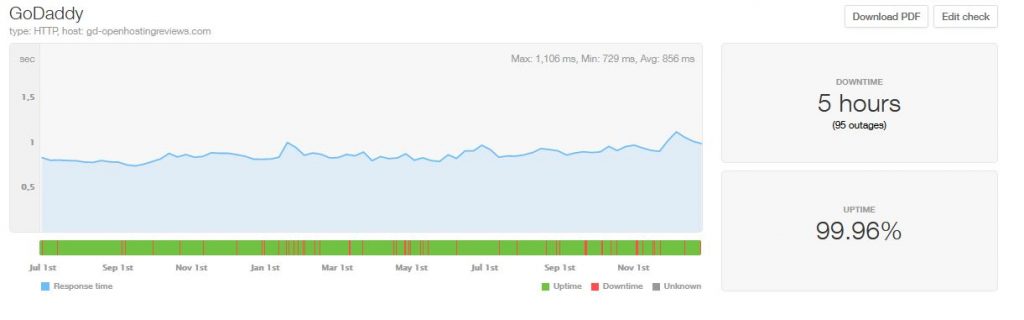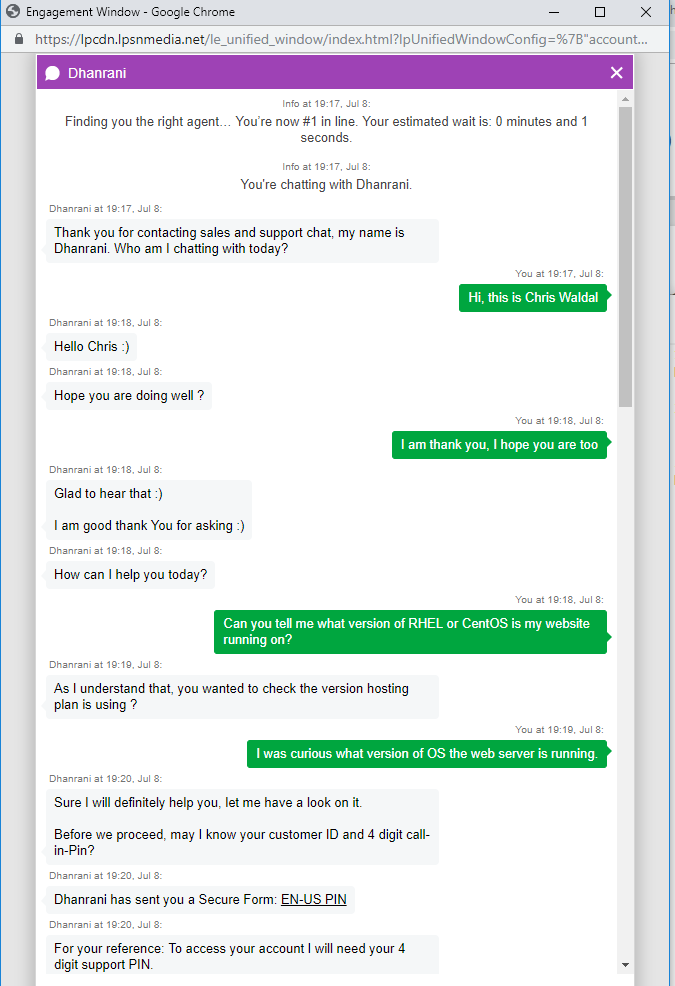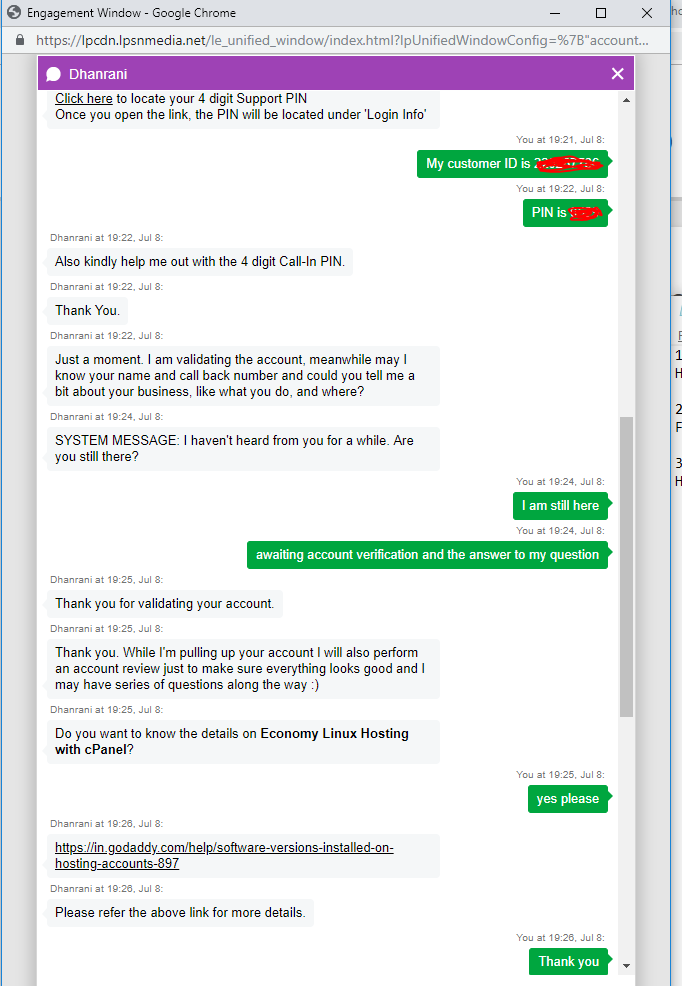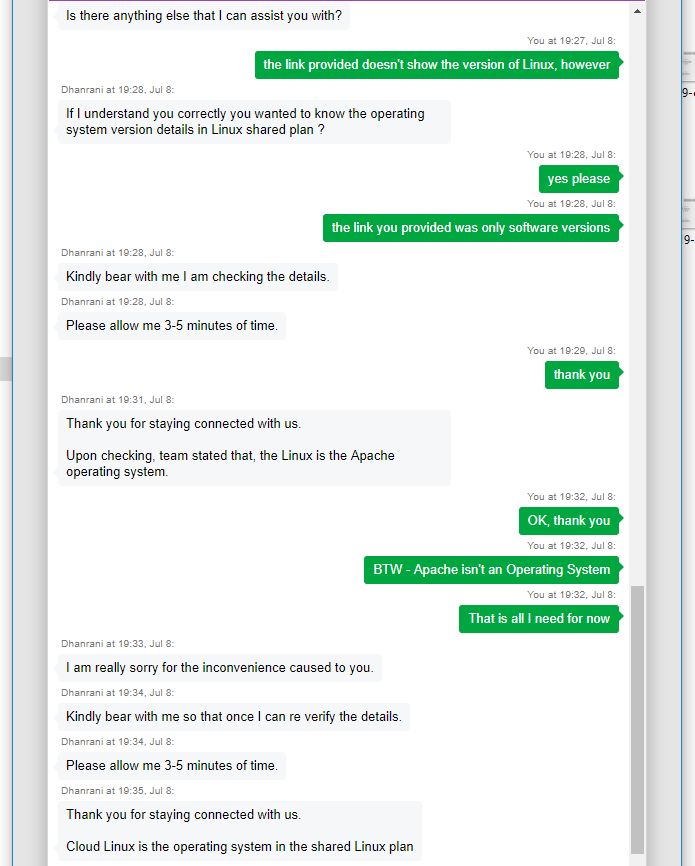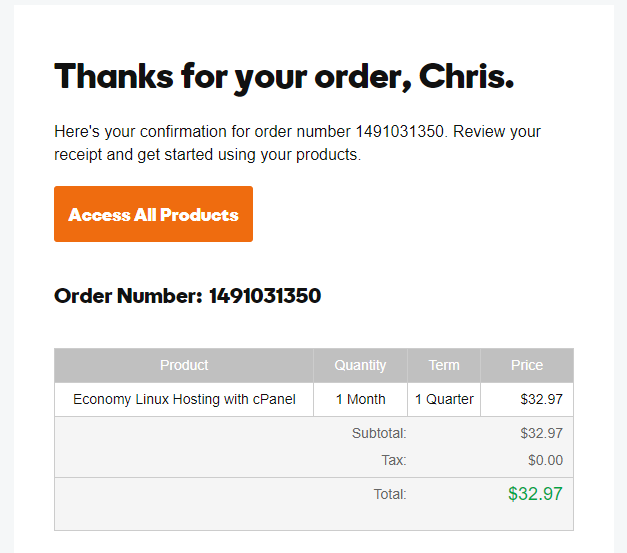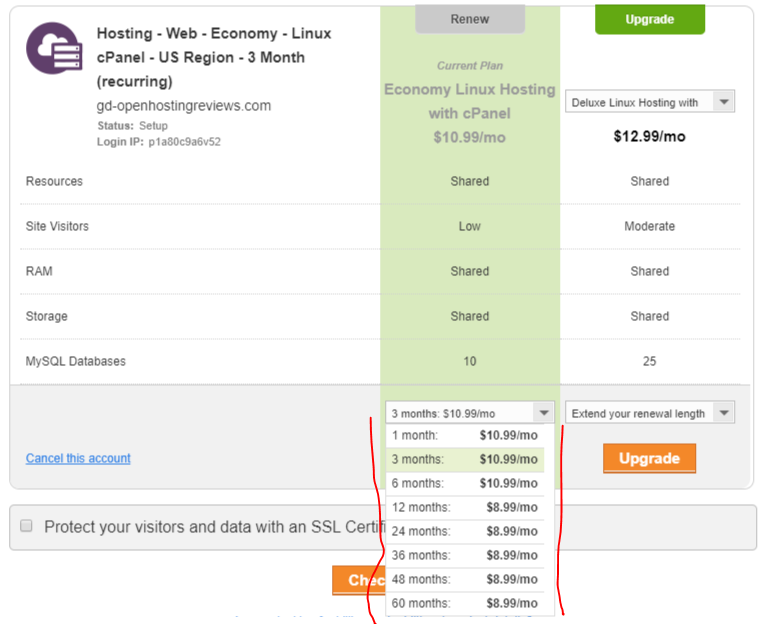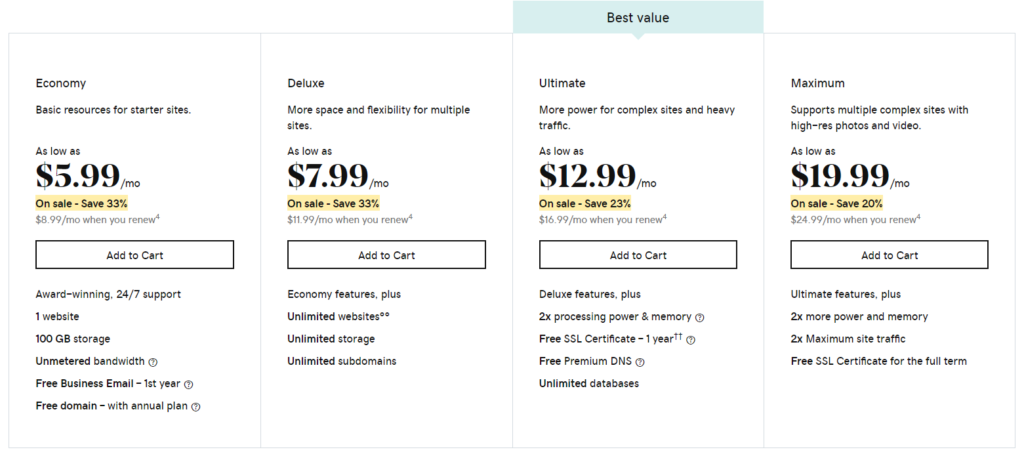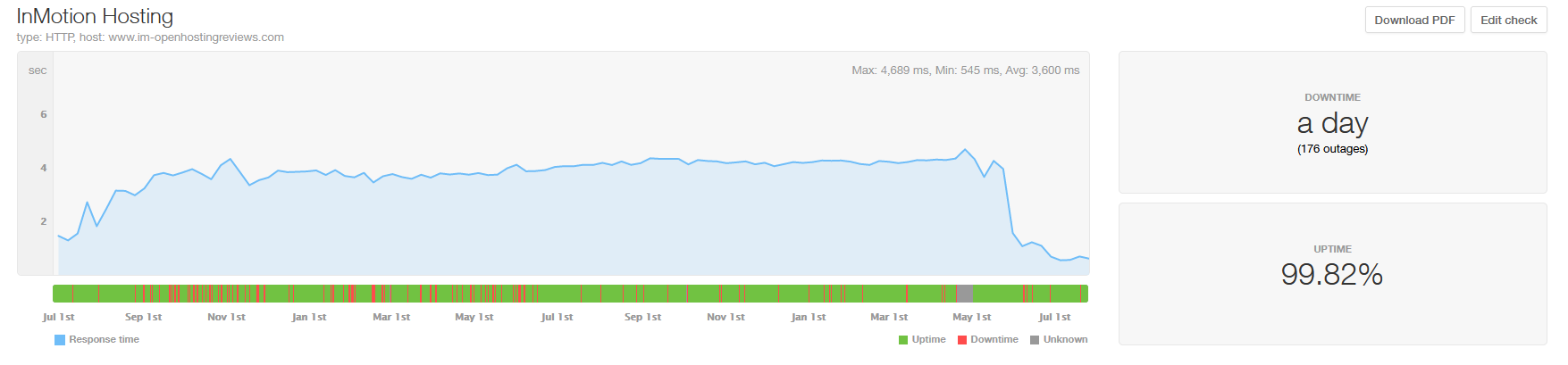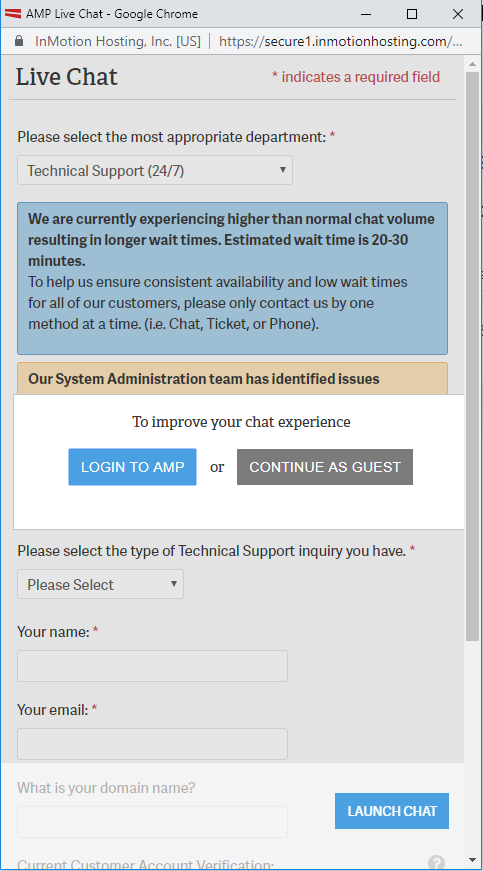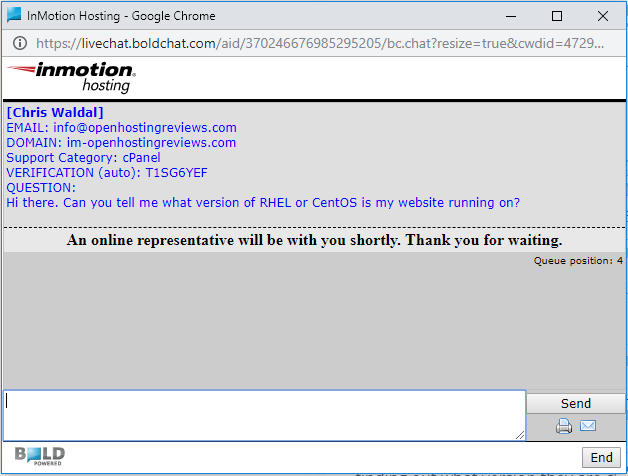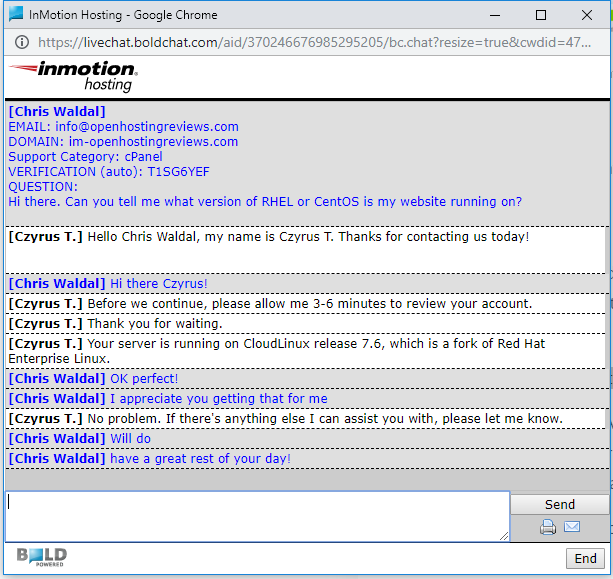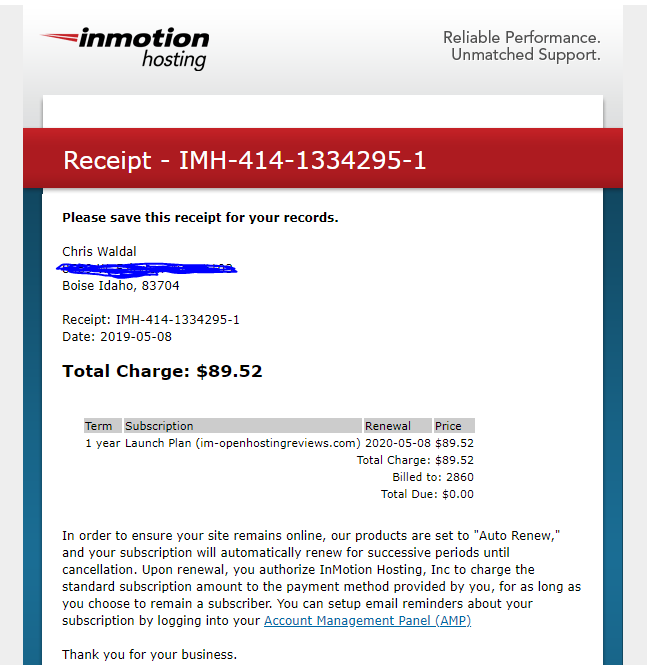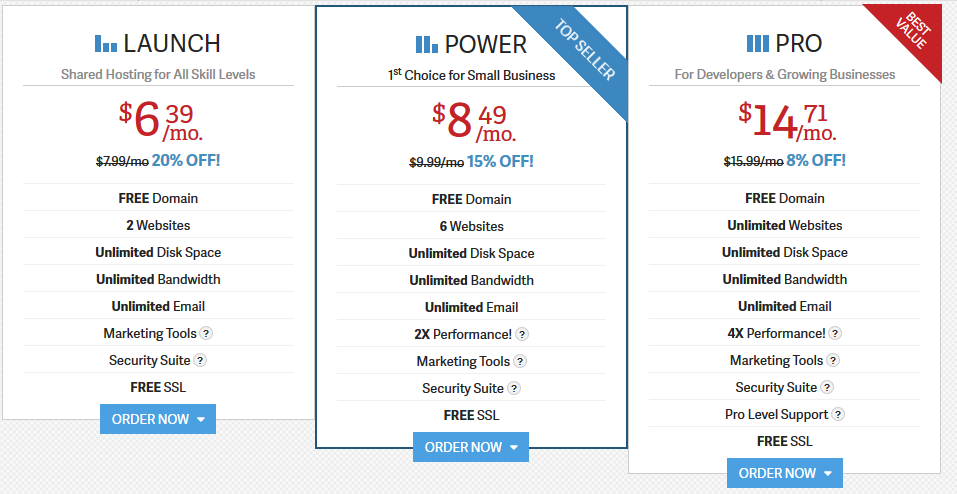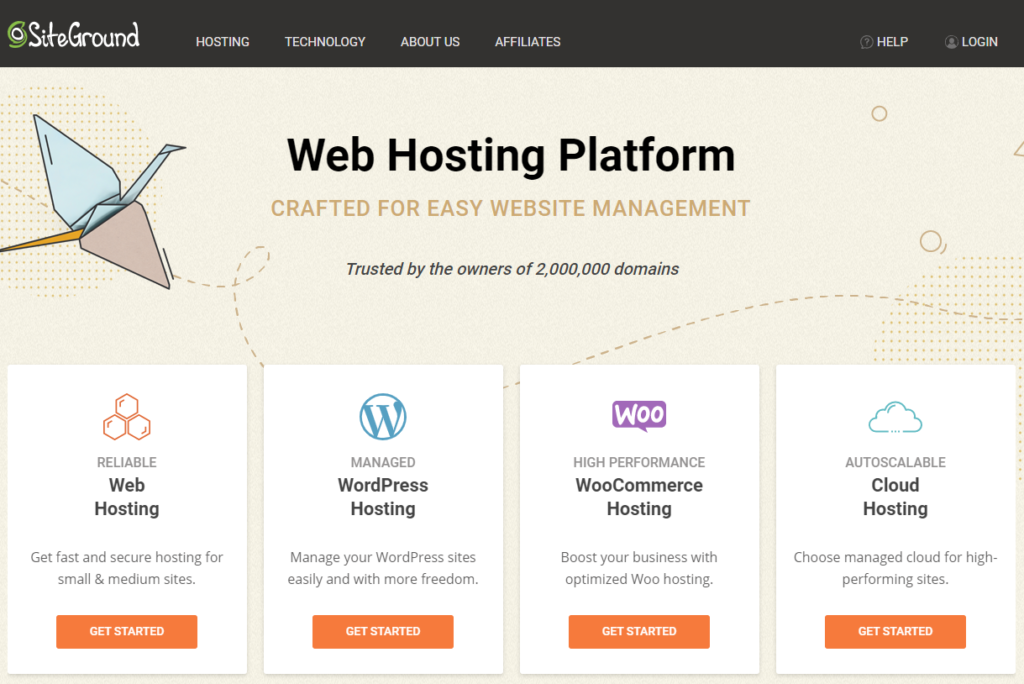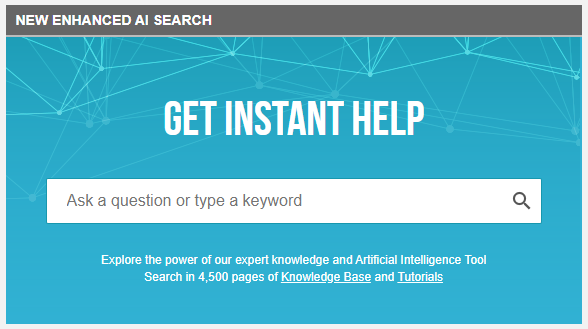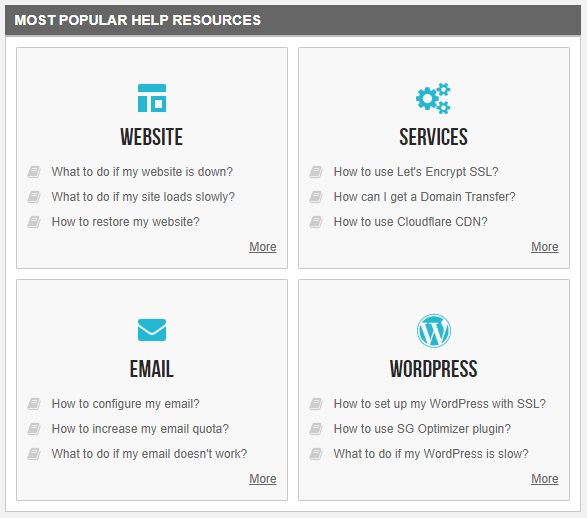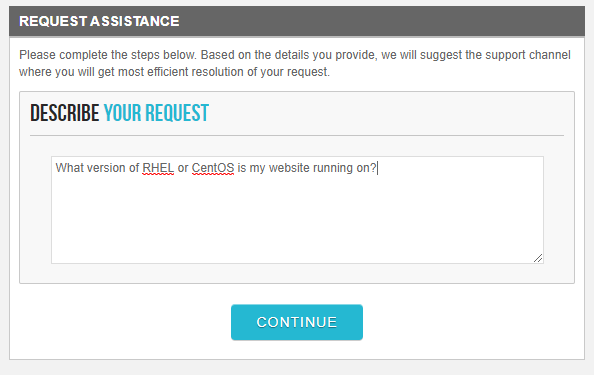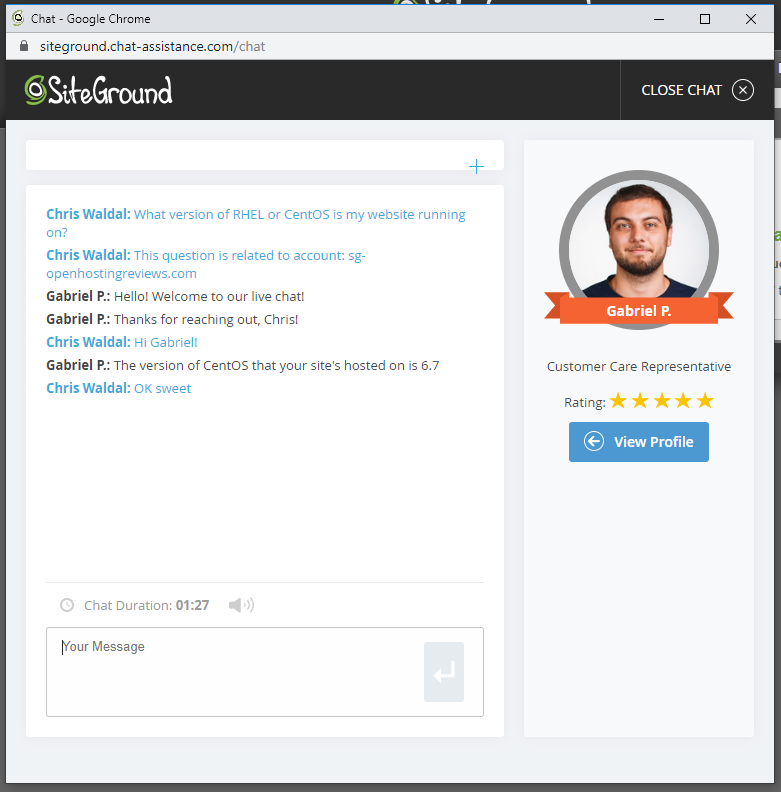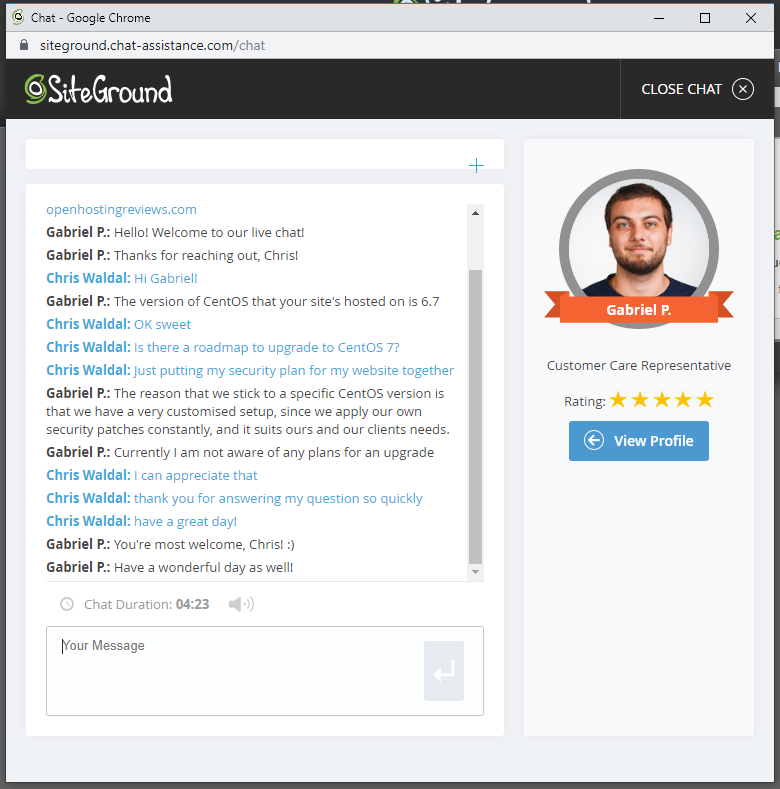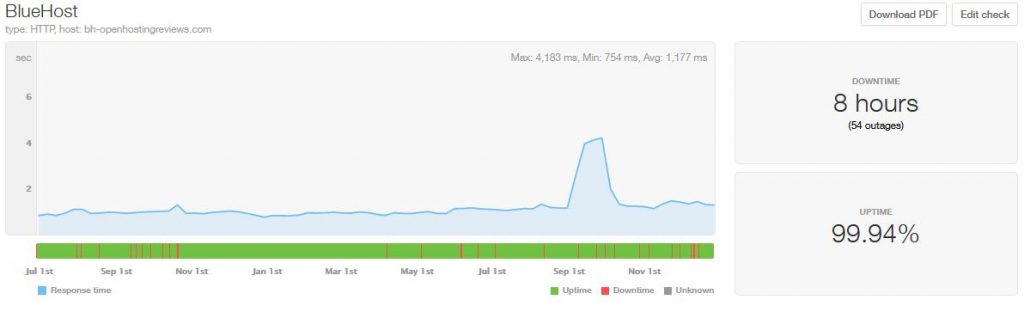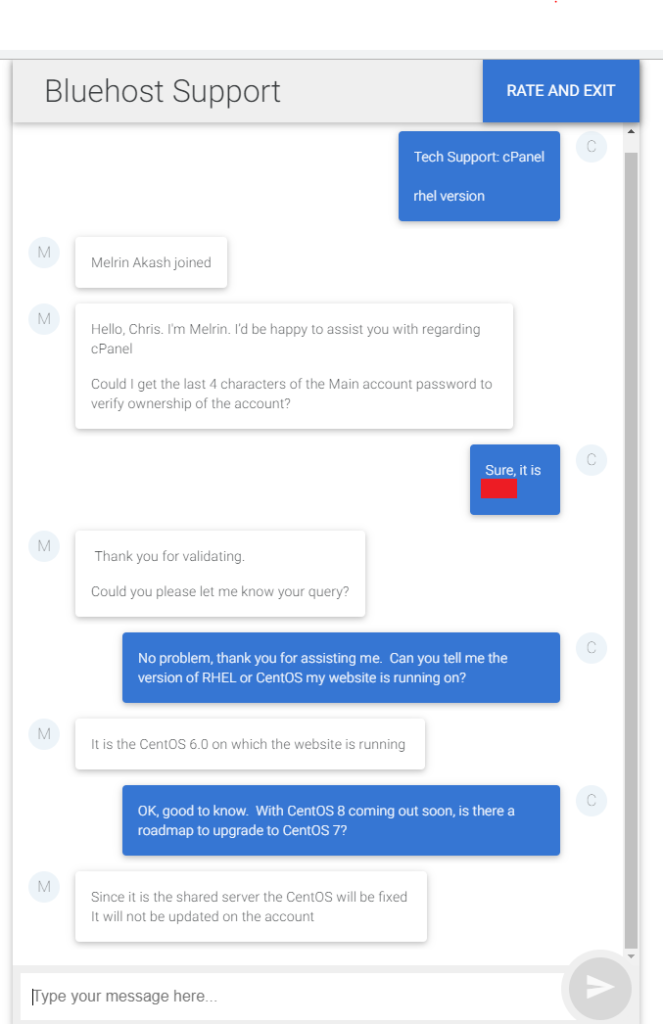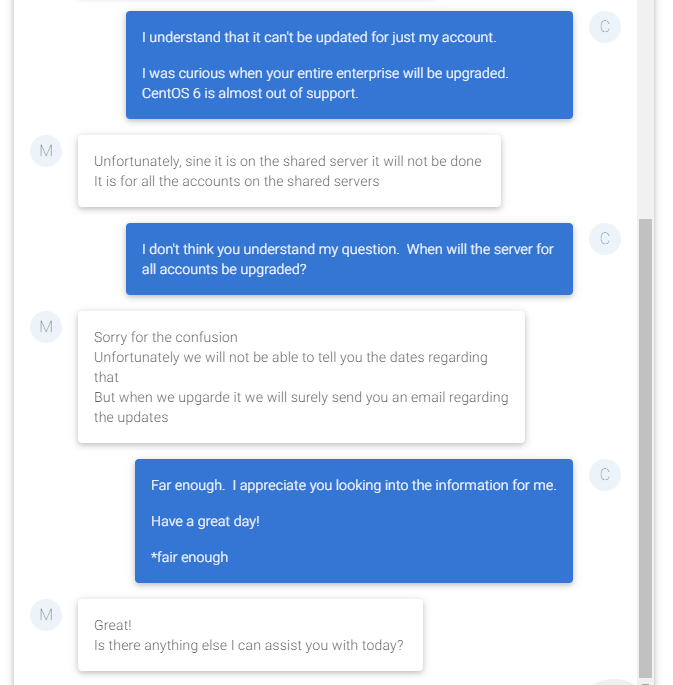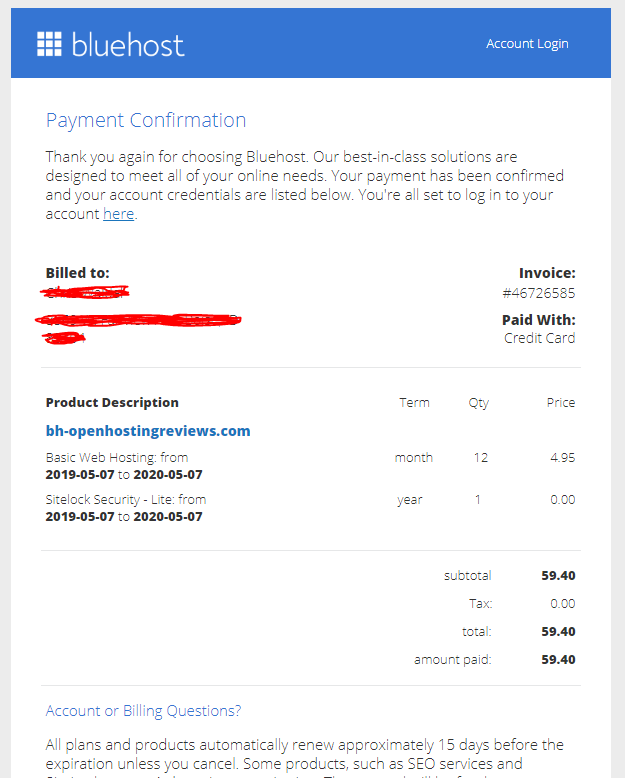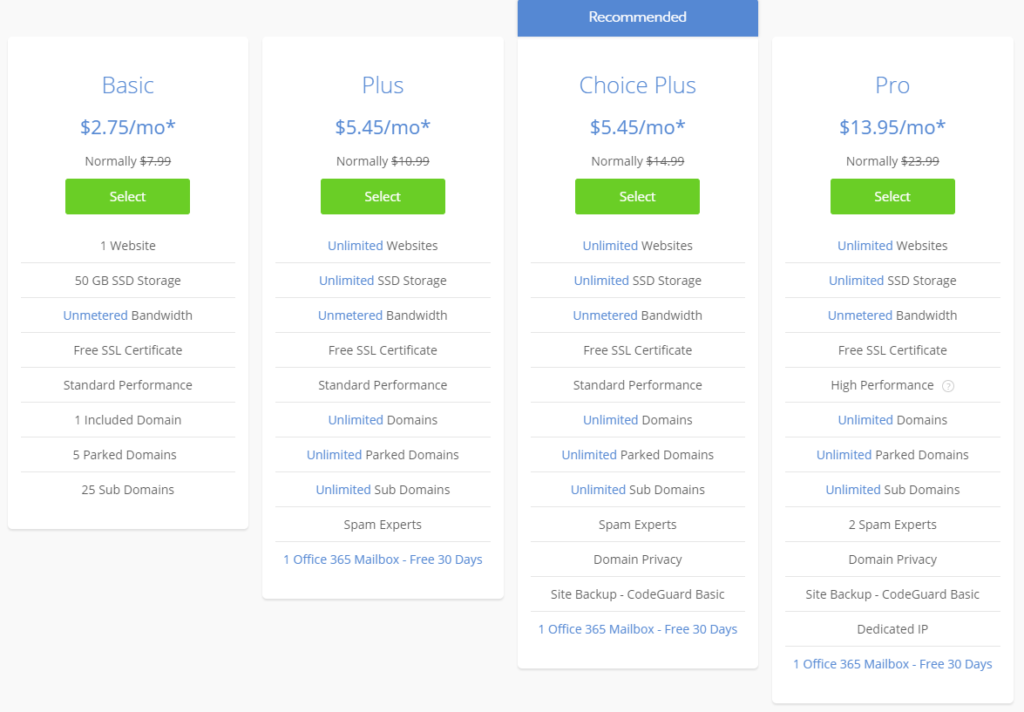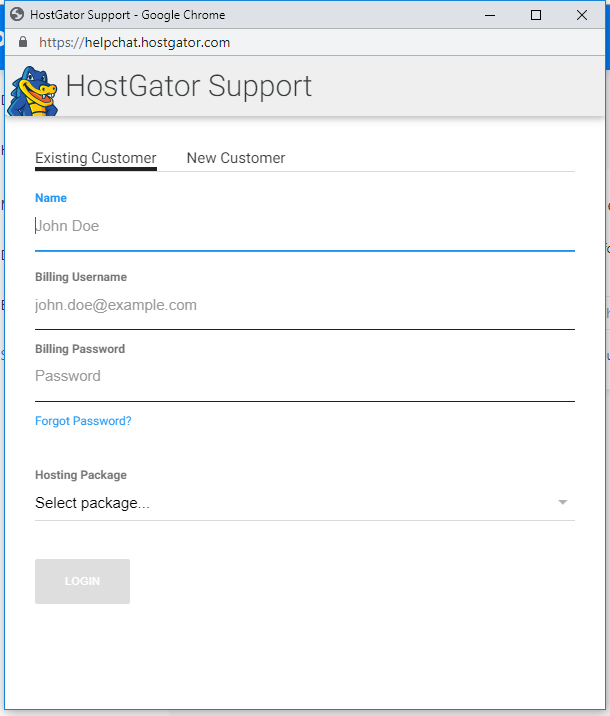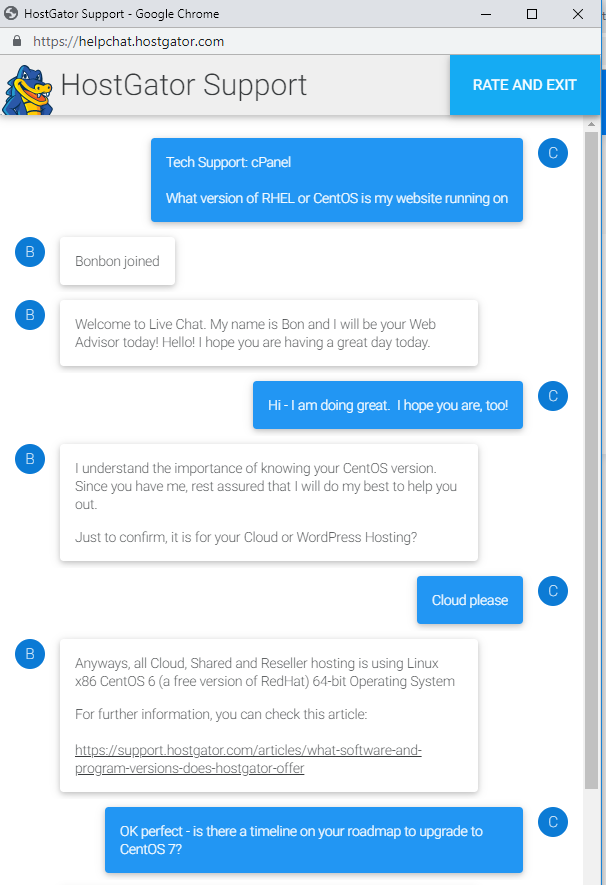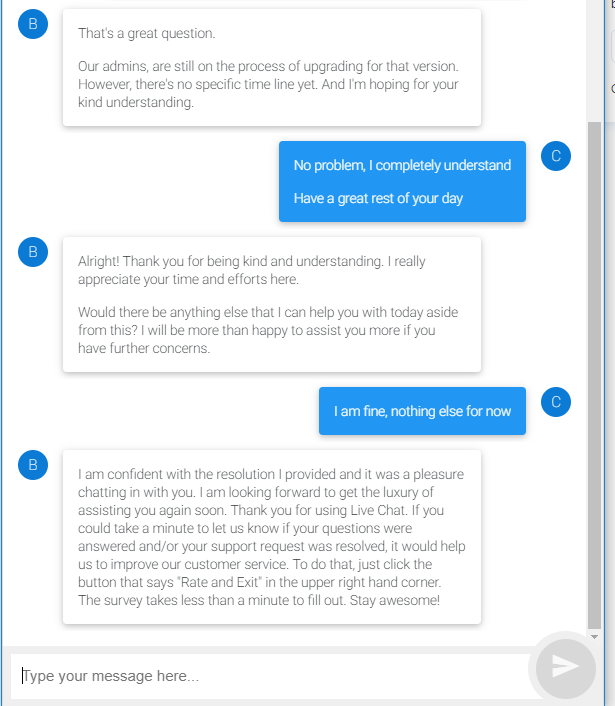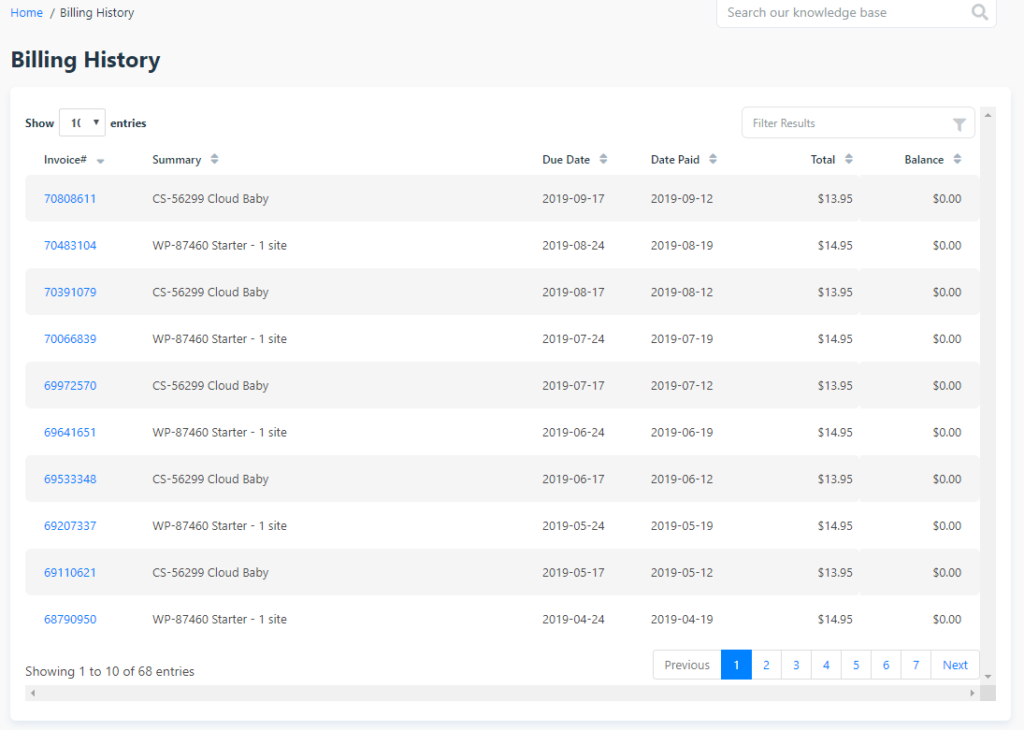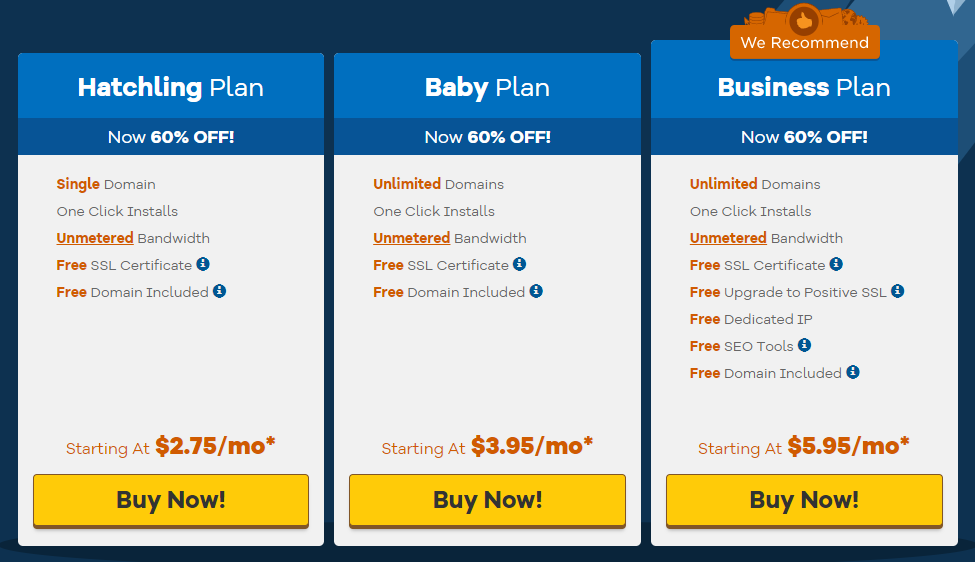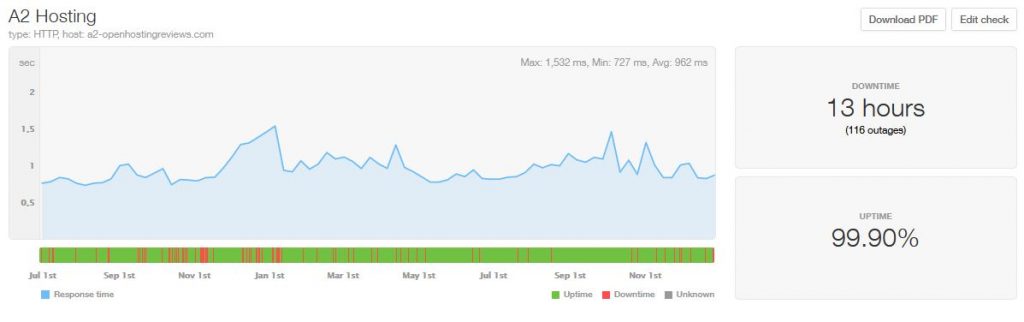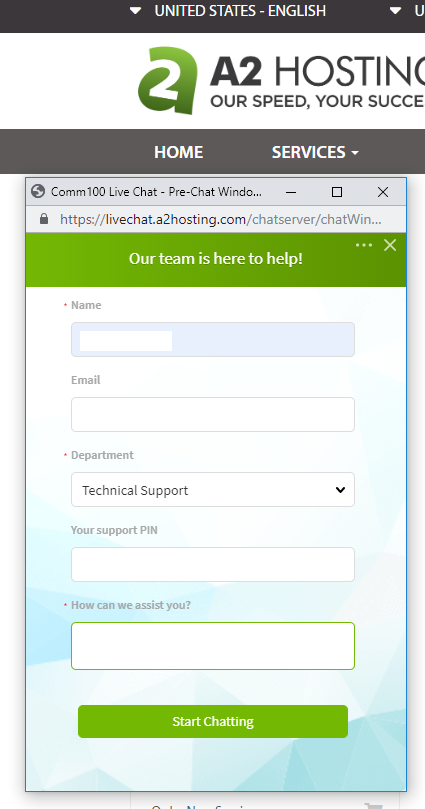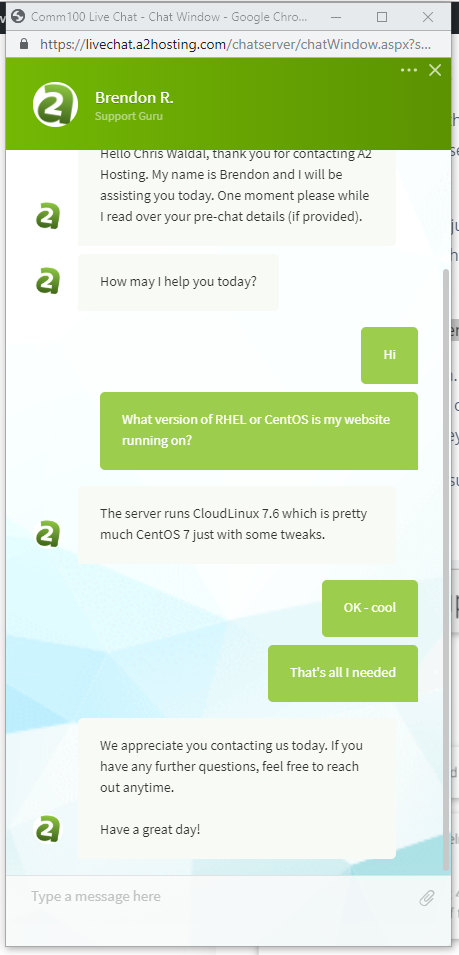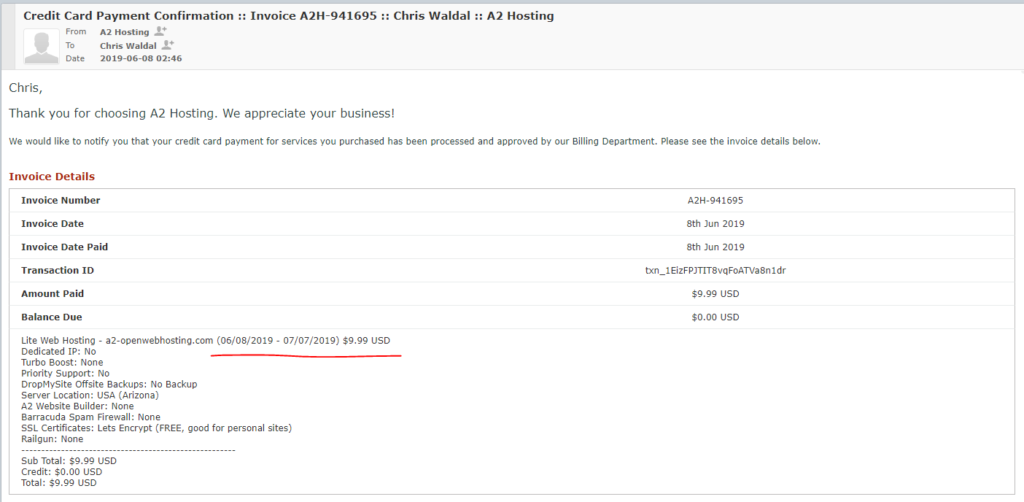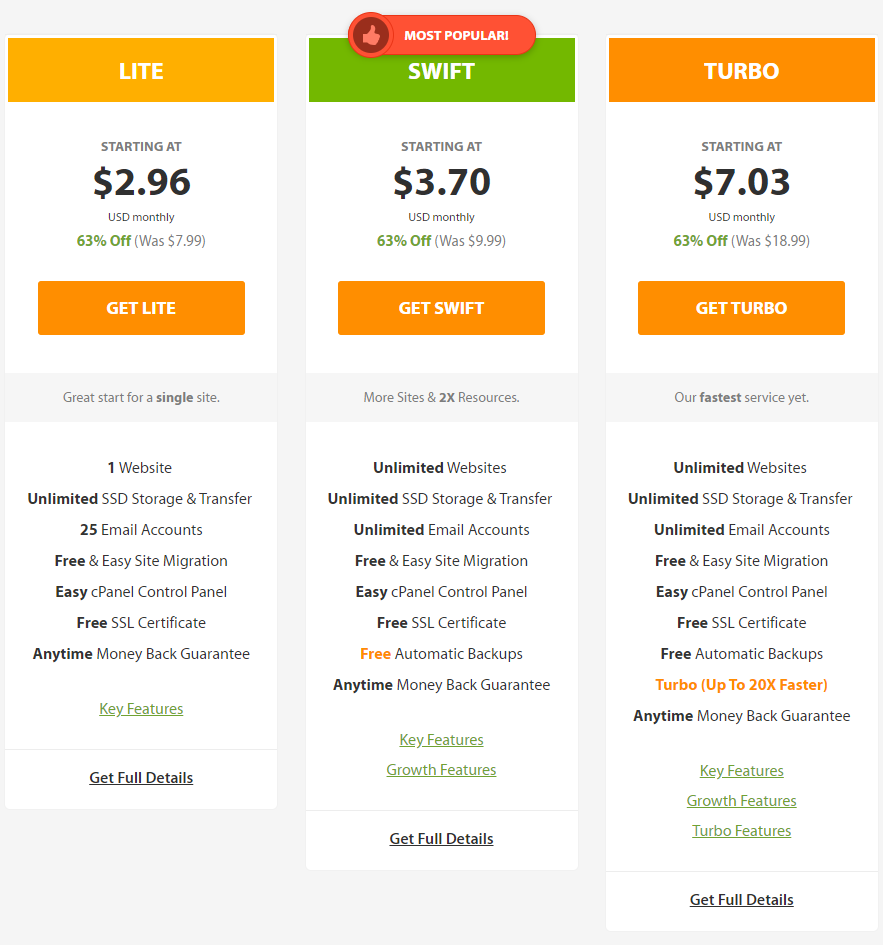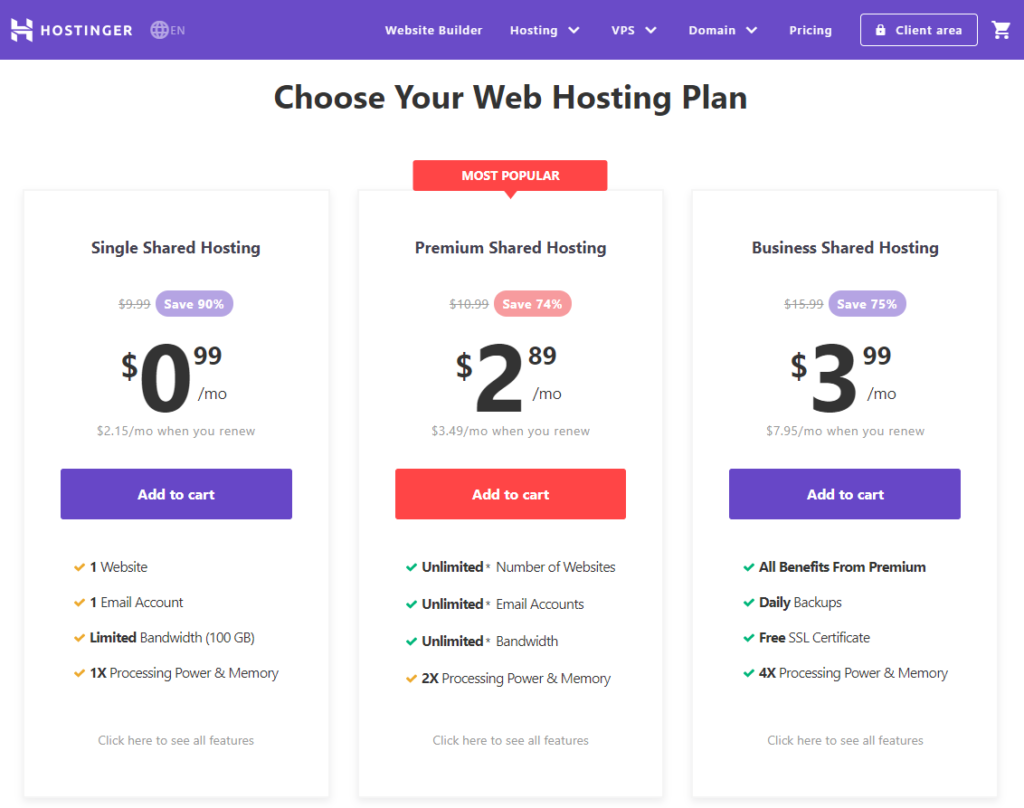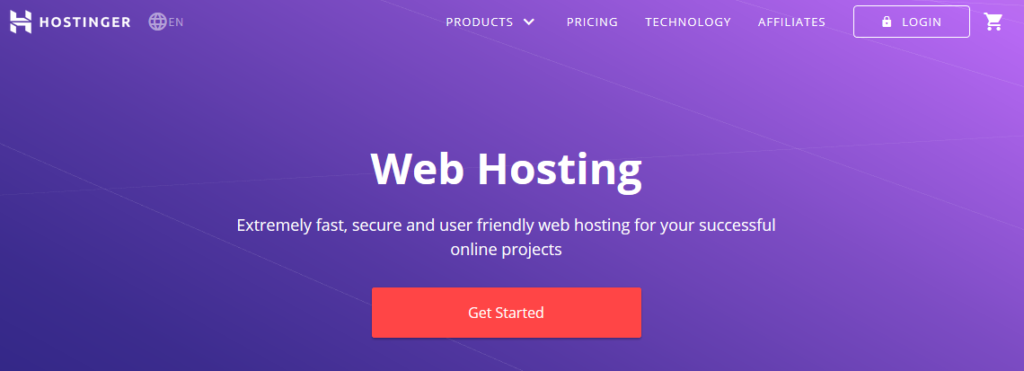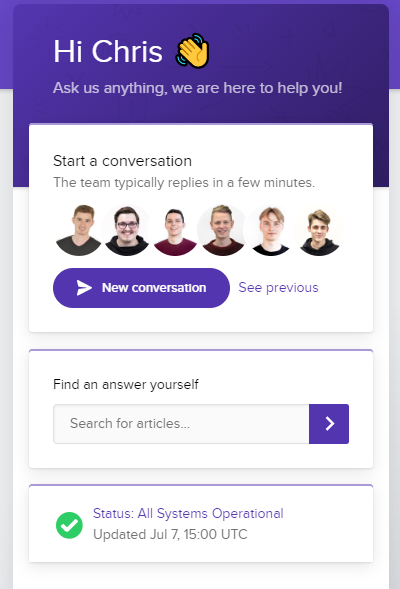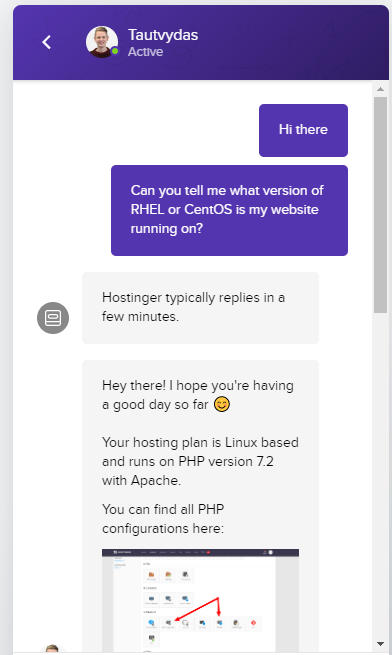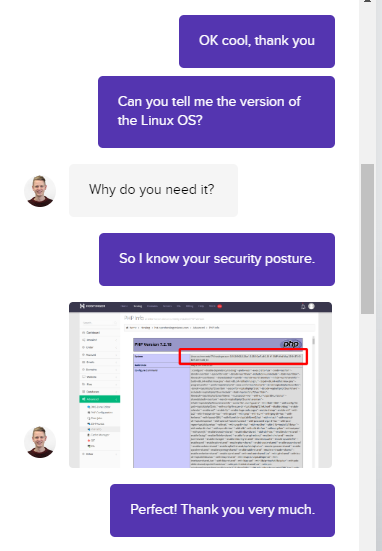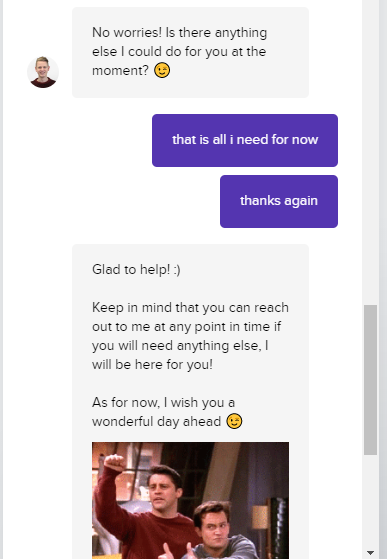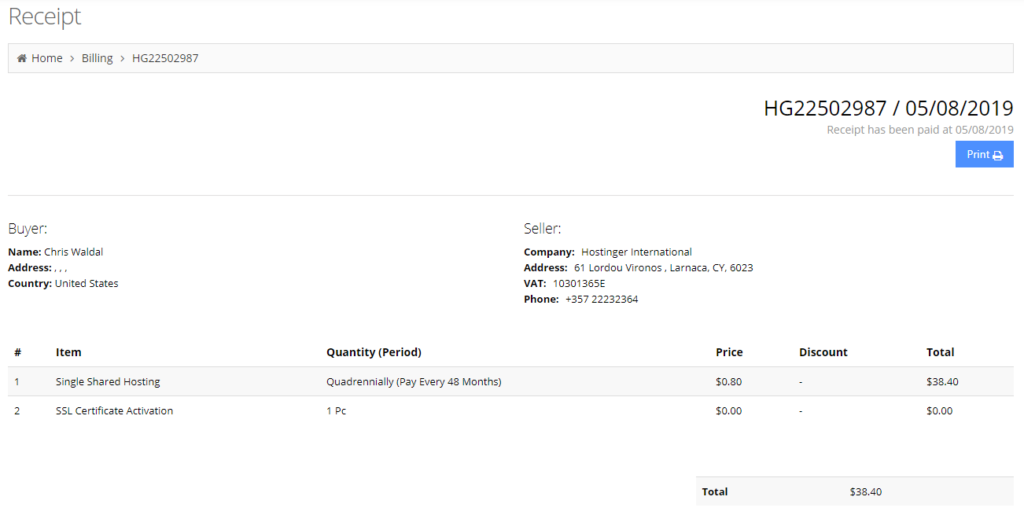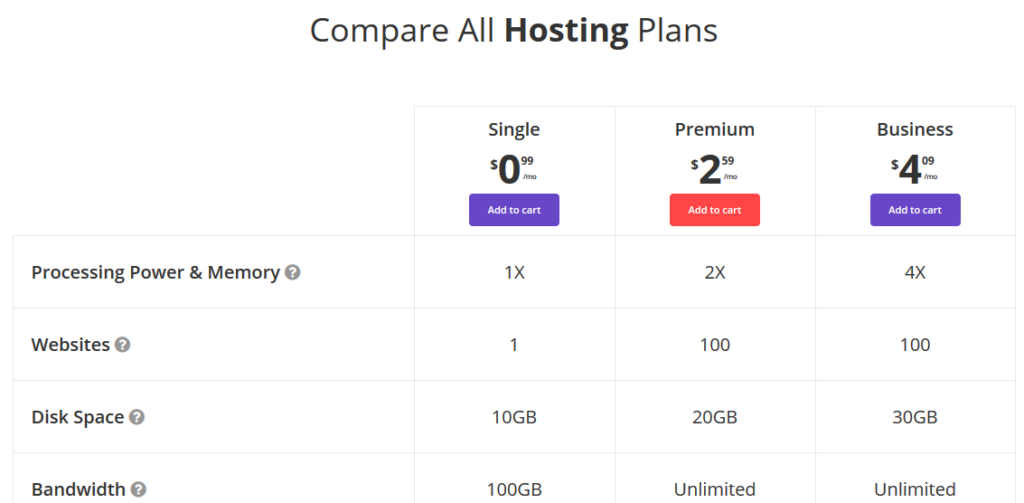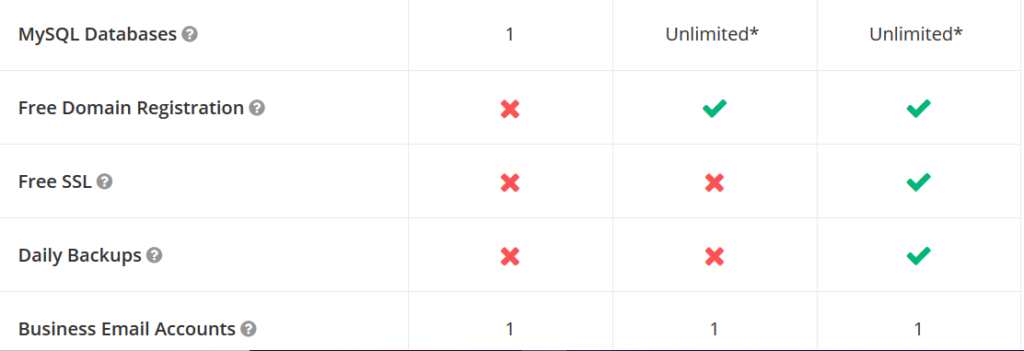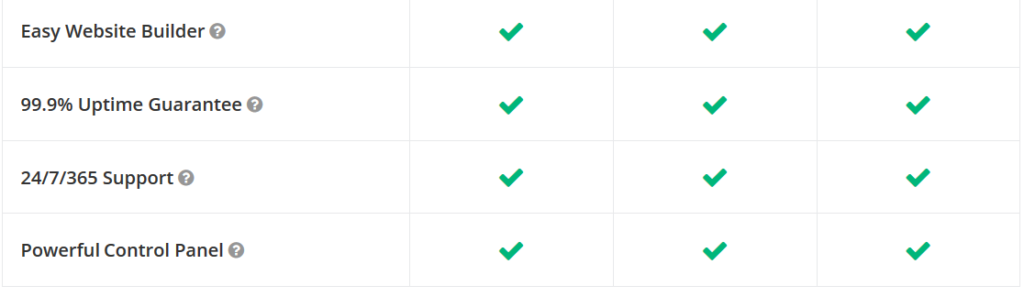They Tout High Performance and Premium Customer Service…Are They Worth the Buzz?
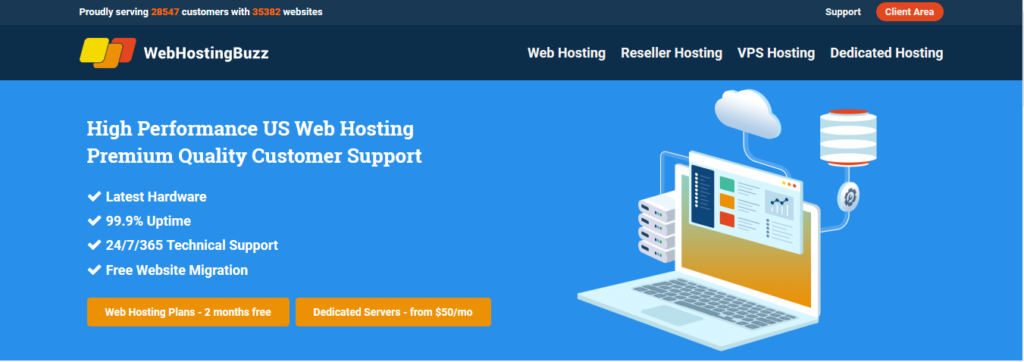
Introduction
WebhostingBuzz started from modest beginnings, from 2002 it was a basic reseller account. Safvan Malik, who has been there from the beginning, has grown the company to becoming one of the leading multi-nation web hosting companies.
Hosting more than a hundred servers and providing a platform to nearly 30,000 customer and hosts over 200,0000 websites. This company is spread out all over the world.
It boosts on being privately owned and free of debt. They provide services to the most modest of clients to meeting the needs of large corporations.
They have a main office in Auburn MA. There other offices include, one in Lincoln City, Uk and Kharkiv, UA. This is a a good to know if you are shopping for web hosting overseas.
This allows them to provide true 24×7 online technical support.
The servers are located in Atlanta, GA and Phoenix, AZ which hose their dedicated servers, and VPS.
In this review, I will be relying on the data that we have captured for our own testing.
All plans come with 24/7/365 support, free website migration, and the first two months free. They also a guarantee a 99% uptime.
There performance is excellent based on our test beacon:
http://whb-openhostingreviews.com
Uptime – 99.71%
Response Time – 678 ms
WordPress Render Time – 148 milliseconds
Quick Overview
July 2019 Thru Mar 2021
| Average Page Speed | 678 ms |
| Average Uptime | 99.71% - 120 minutes over 17 outages |
| Average Render Time | 192 ms |
| Average Security Threats | 5 attempts |
| Support | Tickets, chat and phone support |
| Apps | WordPress, Joomla, PrestaShop, and AbanteCart |
| Features | Unlimited bandwidth, SSD storage, free SSL |
| Plans | Shared, Reseller, VPS and Dedicated Servers |
| Transfer | Free Site Transfer - One Time |
| Pricing | Starting at $4.99/mo (same renewal price) |
Three Main Considerations
Speed and Reliability
Most website owners are losing money if their website is down or people leave because it is slow. At a bare minimum a web hosting provider should be able to provide 99.95% uptime and load pages in less than 1 second.
We are performing a running monthly test of WebhostingBuzz’s speed and reliability with a simple WordPress website as a testing beacon. Here is a link to that site:
http://whb-openhostingreviews.com
So far, WebHostingBuzz has been able to beat our expectations for uptime and speed. They are also beating out most of the competition. Below you will find a breakdown of their performance by month:
Jul 2019 average uptime: 99.97% average load speed: 648 ms
Aug 2019 average uptime: 99.94% average load speed: 628 ms
Sep 2019 average uptime: 99.94% average load speed: 683 ms
Oct 2019 average uptime: 99.97% average load speed: 625 ms
Nov 2019 average uptime: 99.99% average load speed: 608 ms
Dec 2019 average uptime: 99.99% average load speed: 621 ms
Jan 2020 average uptime: 99.99% average load speed: 578 ms
Feb 2020 average uptime: 100.00% average load speed: 650 ms
Mar 2020 average uptime: 99.97% average load speed: 672 ms
Apr 2020 average uptime: 99.97% average load speed: 696 ms
May 2020 average uptime: 99.98% average load speed: 679 ms
Jun 2020 average uptime: 100.00% average load speed: 724 ms
Jul 2020 average uptime: 99.87% average load speed: 706 ms
Aug 2020 average uptime: 99.99% average load speed: 896 ms
Sep 2020 average uptime: 99.95% average load speed: 747 ms
Oct 2020 average uptime: 99.82% average load speed: 715 ms
Nov 2020 average uptime: 100.00% average load speed: 652 ms
Dec 2020 average uptime: 100.00% average load speed: 672 ms
Jan 2021 average uptime: 100.00% average load speed: 674 ms
Feb 2021 average uptime: 100.00% average load speed: 680 ms
Mar 2021 average uptime: 100.00% average load speed: 752 ms
May 2021 average uptime: 93.77% average load speed: 628 ms
Mar 2021 average uptime: 100.00% average load speed: 752 ms
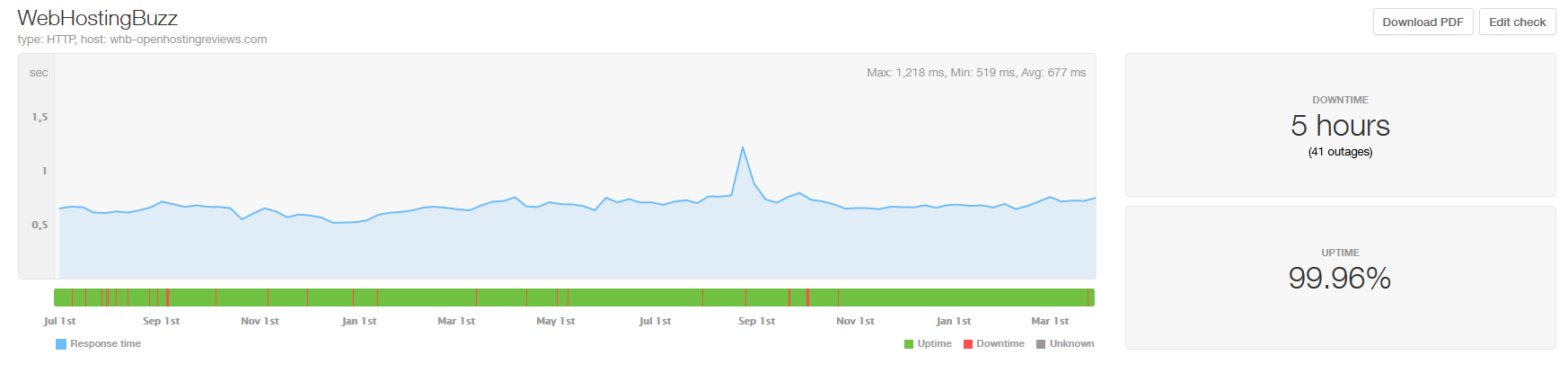
Quality of Support
I like the variety of options that WebHostingBuzz offers to get help. Their online Knowledge Base is very in-depth and easy to use. To get to a support agent, you can use their chat, call toll-free, or open a support ticket.
The quickest way for me to judge the quality of support is to connect to their agents via chat and ask a simple question that most data center operators should know off the top of their head:
“What version of RHEL or CentOS is my website running on?”
This is the operating system. Almost all web hosting companies are using Linux, either Red Hat Enterprise Linux (RHEL) or CentOS. You can learn a lot about a Data Center Operation by finding out what version they are on and how easily the staff knows.
Here is a screenshot of my support chat:
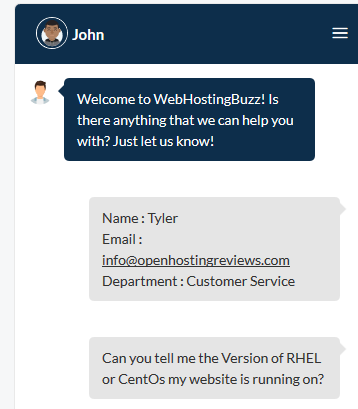
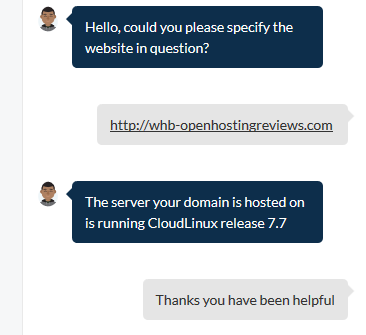
Overall the chat was fairly quick it took around 5 minutes for John to respond back to me. He needed more information on my website to get the correct information to me.
The agent was very quick to let me know that the server running my website was CloudLinux release 7.7. All in all it took around 6 minutes from start to finish.
Affordability
WebHostingBuzz is one of the higher priced web hosting companies out there. To get started is only $4.99 per month for their basic package for a single website. To upgrade to their highest business package with more features, and unlimited websites, is only $24.99 per month.
The personal package at $4.99 is a basic starter pack for a general website, not much free other than one domain. This comes with limited storage at 20 gig SSD. The upside is Unlimited bandwidth which is pretty standard for most hosting companies.
Here is a copy of my receipt for purchasing the WebHostingBuzz Basic package for 12 months:
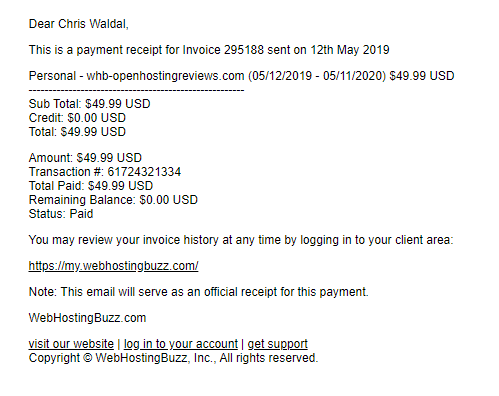
Available Plans, Pricing, and Details
Personal Plan
The Personal Plan from WebHostingBuzz starts at $4.99/month. This is an ideal plan for someone starting out. It comes with everything you need to host a single website.
Developer Plan
The Developer Plan offers unlimited websites, 100gb SSD storage, 200% CPU speed, 2gb memory, 10mbps i/o speed, free SSL, and unlimited bandwidth. This is with a starting price tag of $9.99 a month.
Business Plan
The Business Plan starts a bit more at $24.99/month. It comes with unlimited SSD storage, 300% CPU speed, 3gb memory, 20mbps i/o speed, free SSL, and unlimited bandwidth.
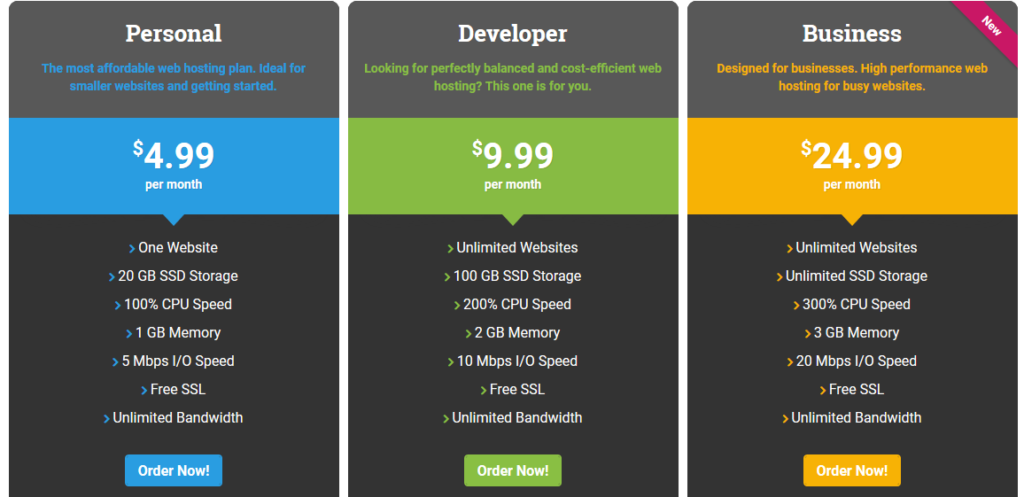
Plan Features
- Includes Domain: Yes free for the first year, there is no addition cost the next year.
- Easy Setup Process: Two Page sign up form.
- Admin Dashboard Experience: Control panel is very clean and easy-to-use. Uses cPanel for site administration.
- 3rd Party Application Support: One-click integration with Mojo Marketplace for easy installation of popular scripts like WordPress, Weebly, Joomla, Drupal, OpenCart, and more.
- Server Information: Linux CentOS 7.7, PHP 7, MySQL 5.6, PostgreSQL 10
- Payment Methods: Visa, MasterCard, Discover, Amex, and PayPal.
- Hidden Fees and Clauses:
- Upsells: Some Upsells. But it’s common in the web hosting industry, so don’t worry about it.
Do We Recommend WebHostingBuzz?
Yes, we recommend WebHostingBuzz as a hosting company. Their websites are an ease to set up.
WebHostingBuzz is absolutely dominating on all our speed reports.
They have the standard cpanel to navigate the site. Their customer support is top notch. They are also up to date with the latest version of CentOS and RedHat, so you know they are secure.
One of the selling points of WebhostingBuzz is their 45 day money back guarantee, most tote 30 days which is standard.
However they are a bit more expensive than the competition, but for $4.99 a month you get quality support and uptime.
All in all they offer great value for what you pay for.
Visit WebHostingBuzz.com